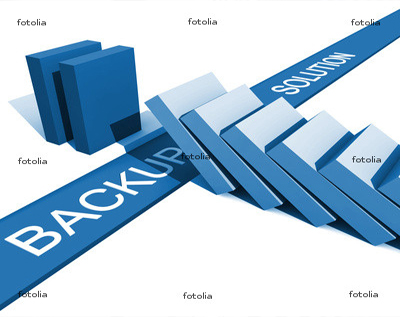 Data loss can be a frightening experience, whether it is personal files, such as family photos, or business records, the loss are devastating. IT Service Centre is here to help restore peace of mind by offering solutions for data protection and data recovery services to future proof your data thus allowing you to protect and restore your data when something bad has already happened. Data loss can be a frightening experience, whether it is personal files, such as family photos, or business records, the loss are devastating. IT Service Centre is here to help restore peace of mind by offering solutions for data protection and data recovery services to future proof your data thus allowing you to protect and restore your data when something bad has already happened.
| Data Recovery and Backup solution includes: |
 |
Secure off-internet connection |
- Real-time backup and recovery
- Block based transfers
- Virtual environments capabilities
- Multi-platform capabilities
- Easy to use and fully managed
- Server, desktop and laptop capabilities solutions
- Guaranteed lower cost
- PC Data Protection
- Server Data Protection
- Email Continuity
- Disaster Recovery Support Services
We can help you with two types of backup solutions to choose, one being a local i.e. onsite backup solution and other cloud i.e. online backup solution.
Onsite / Local Data Backup
It Includes:
- Backup software running on your computer or server , like windows backup system for PC, Time machine backup for Mac and Windows server backup for Server.
- Image backup of the data using Acronis, Time Machine Carbon Copy, Super-duper etc. on the external drive.
- Traditional tape backup for computer data
- Burning data on the CD, DVD or Blue-Ray drive.
- Backing data on the network attached storage known as NAS
Advantage over Onsite backup
- It is cheap in comparison to Offsite backup
- Image and large volume of data can be restore faster than Offsite backup
- Does not need internet to perform backup and restore
Prerequisite
Need to purchase third party software, backup drive, disk etc.
Offsite / Online Data Backup
This backup solution backs up your data to “the cloud”. General speaking it is loading your files up onto the Internet and a remote server. Its advantages include being able to access your data with your computer wherever you have an Internet connection, and having files stored offsite from your home or office in case of a local fire or theft.
It includes:
- 448 Bit AES encryption.
- Byte/Block level backups
- Multi-Platform backup
- Continuous Data Protection (CDP)
- Common file elimination or differential backup
- Open/Locked File Backup
- File search and restore
- Set and forget scheduled backup
- Web Based Backup Management
- Version backup
- Exchange server backup
- SQL Server Databases
Advantages over Onsite backup
It included:
- Offsite backup does not require some on to look after backup regularly.
- Offsite backup gives you peace of mind for complete protection of your files from natural disasters and theft as backed up data reside in the cloud.
- We don’t need to put a copy of backup tape, drive or cd out from the premises every day like Onsite backup as it is inconvenient and time consuming.
- Online backup allows the remote monitoring of backups and lets you restore wherever we need.
- The data storage devices used for onsite data backup are generally not encrypted and therefore sensitive information can potentially fall into the wrong hands.
Prerequisite
Need to have internet to perform Onsite backup and restore at all time.
Contact us for a FREE no-obligation quote |